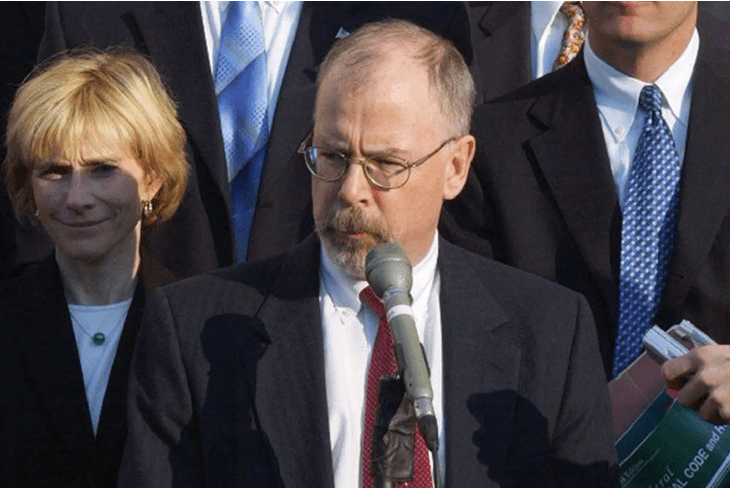With the introduction of codes and ways to check airtime or data balances on Airtel, by Airtel and other network providers, it might interest you to know that not many Airtel users know how to check their balance. If you fall into this category, there is no reason to fill out of place, because there are various ways you can check your balance on Airtel from the comfort of your home, with a mobile phone. The good thing is that the process is very straightforward and you won’t have to break a sweat while at it.
Airtel active users must know how to check their airtime, data, and SMS balance as it would help them keep tabs on their usage, especially for those on limited plans to avoid being caught off-guard.
Do you wish to check your balance on Airtel as an active subscriber, but do not know how to go about it? You made it to the right place. In this article, I will give a step-by-step guide on how to check your balance on Airtel. The good thing is that the processes are very easy, all you have to do is stick with me to the end.
How to Check Airtime Balance on Airtel
It is very necessary they every Airtel user knows how to check their balance on Airtel, as it would help most users monitor their airtime and data usage. There are various methods to check balance on Airtel and the various processes are very easy. Below are some of the methods to check airtime balance on Airtel:
1. Via USSD Code
One of the easiest and most effective ways of checking your airtime bonus on MTN is through the USSD code method, and it is the most used for Airtel users. Below is a step-by-step guide on how to check your airtime balance on MTB, using the USSD code:
1.. To check Airtel main balance, insert your Airtel SIM card into your mobile phone.
2. The next step is to dial *123# using your mobile phone.
3. Shortly after that, you will get a popup message and your airtime balance would be reflected on your phone screen.
2. Via Airtel Thanks App
Another way to easily check your airtime balance on Airtel is through the Airtel Thanks App and the good thing is that the process is very easy. Below are the ways to check your airtime balance on Airtel using the Airtel Thanks App:
1.. You need to have a smartphone to use the app because there is a need to download the app from your phone’s Play Store.
2. The next is for you to open the Airtel app and go through the registration process, using your MTN number.
3. Once you have registered, open the app and you will easily get access to your airtime balance, data balance, and other amazing features.
3. Airtel Website
Another way for willing customers to check their airtime balance on Airtel is through the Airtel website and the process is very simple. Below is a guide on how to check your airtime balance on the Airtel website:
1.. Click on your local browser and log in to Airtel’s website.
2. The next step is to tap on the account tab on the website, located at the top right corner.
3. To log in, type in your mobile number and you will receive an OTP.
4. Once you get the OTP, input it in the required field.
5. As soon as you log in, your airtime, data, and SMS balance would be available for you to check.
Final Thoughts
There are various ways to check your balance on Airtel and these methods are very easy. In this article, I gave a step-by-step guide on how to check your balance on Airtel.