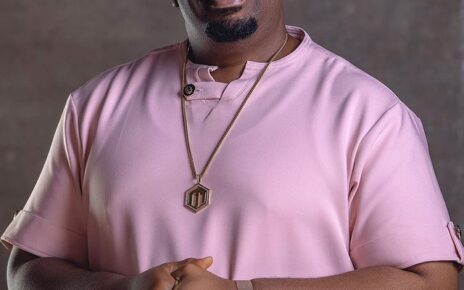One of the many problems faced by most Glo users is that they don’t know how to check their airtime and data balance on Glo. This can be very sad since it is necessary to keep tabs on your airtime or data usage, especially for those who have limited data or airtime.
The good thing is that the process of checking your airtime or data balance on Glo is not complex. With the right guide, you are good to go, and keeping tabs on the usage of your airtime or data won’t be a herculean task for you anymore. You can always be in charge of when to buy airtime, subscribe to Glo data plans, and other features without being caught off guard.
Are you an active Glo user and don’t know how to check your Glo data or airtime balance? If you fall into this category, there is no need to feel out of place. This is because this article will give a clear guide on how to check your Glo airtime balance.
How to Check Glo Account Balance
It is very necessary to keep a tab of how your Glo airtime or data usage and you can only do that if you know how to check your Glo account balance. The process of checking your Glo account balance is very easy and is not a hard task to figure out. There are various ways you can check your Glo account balance and below are the methods to go about your Glo balance check:
How to Check Glo Account Balance Via USSD Code
Checking your Glo airtime balance through the USSD code method is one of the best methods and it is arguably the most used method for Glo users. The process is very simple, so it is not surprising that most people use it. Below are the ways to check your Glo balance through the USSD code:
1. To begin with, open your mobile phone and dial *310#.
2. Follow the on-screen prompt as it would relocate you to a page, then, click on 1 to select “main balance”.
3. Tap on send and shortly after that, you will get a notification, showing your Glo airtime balance.
How to Check Account Balance Via Glo Mobile App
This is one of the best ways of checking your Glo account balance and it also introduces you to more advanced features; hence, it is not surprising that many Glo customers use the app. Below are the ways to check your Glo balance using the Glo mobile app:
1. To be able to use this method, you need to have a smartphone. With your smartphone, visit your play store and download the Glo mobile app.
2. Using your phone number, you can register your data and log in to the mobile app.
3. Once you are logged in, you can always view your data on the Glo mobile app dashboard.
Final Thoughts
You can easily check your Glo account balance, but this is on the basis that you know how to check your Glo account. In this article, I went into detail on how to check your Glo account balance.