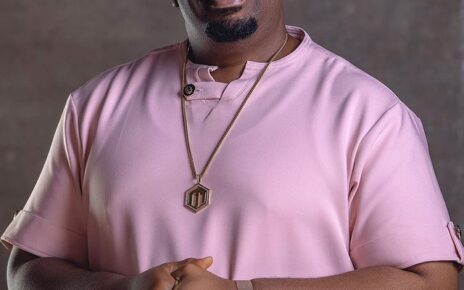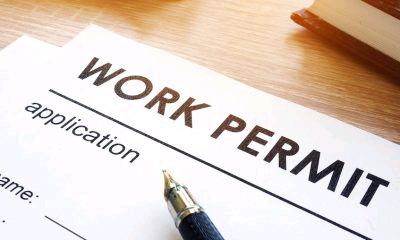Not knowing the transfer code and the process of transferring airtime is one of the issues most users of the various network providers complain about; the same applies to MTN active users. Some people would love to transfer airtime to their loved ones but do not know how to go about the process. The good thing is that the airtime transferring process is very easy, so you won’t have to worry yourself sick while at it.
With the right step, you won’t have any issues navigating your way through the transfer process. Sharing your airtime with your loved ones can be an Uber of love and happiness to them; hence, it is not surprising that MTN made this amazing plan available to its customers.
MTN is a telecommunication service with over 70 million subscribers in Nigeria and they have made various plans available to their customers, and the MTN transfer code is only one of them. The transfer code for MTN is *321#, with this code, you can send airtime to your loved ones at any time of the day.
Do you want to transfer airtime to your loved ones on MTN but do not know how to go about it? In this post, I will give a clear guide on how to transfer airtime to your loved ones.
MTN Transfer Code
If you wish to put a smile on the face of your loved ones by transferring time to them on MTN, you will need the MTN transfer code. The MTN transfer code is *321# and with this transfer code, you can send airtime to your friends, colleagues, and family at any time of the day.
How to Change MTN Transfer Default PIN
The default MTN transfer PIN is default to every MTN user; hence, to be on the safe side you have to change the PIN to a new one before proceeding with your first airtime transfer. Below is a clear guide on for to change the MTN transfer PIN to a new one:
1.. You will have to open your messaging app and draft “Default PIN – New PIN”. That is 0000 – 4567.
2. You can also change your MTN transfer PIN by simply dialing *321*Default PIN*New PIN# on your mobile phone, then send.
How to Transfer Airtime Using MTN
Not many people know how to transfer airtime to their loved ones, if you fall into this category, there is no reason to fret because the process is very straightforward. However, keep in mind that you can only transfer airtime to your loved one who is an MTN user. Below are the ways to transfer airtime to your loved ones, using MTN:
1.. To transfer airtime, dial *321#.
2. Follow the on-screen prompt to input the recipient’s number.
3. Punch in the amount you wish to send.
4. Enter your transfer code PIN and send.
Final Thoughts
Not many MTN users know how to transfer airtime to their loved ones. The good thing is that this article went into detail on everything you need to know about the MTN transfer code and the transferring process.