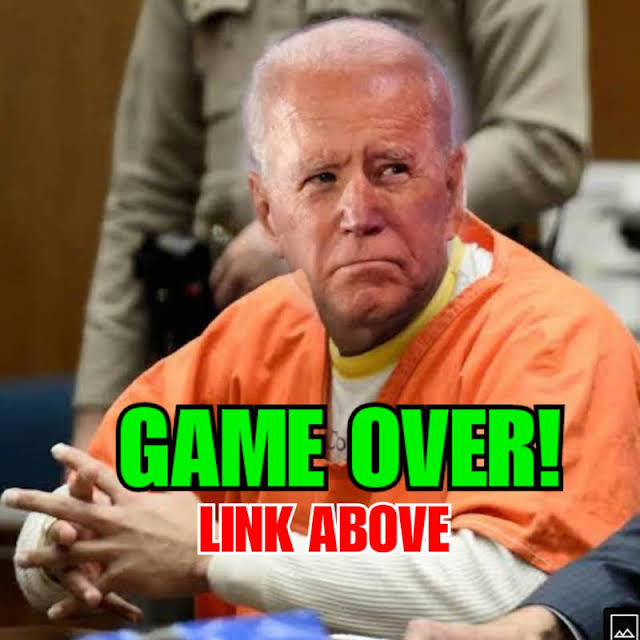One of the many complaints of 9mobile users is that they don’t know the 9mobile transfer code and how the transferring code. This has become a major source of concern as most active users of 9mobile might wish to share data or airtime with their loved ones but do not know how to go about it the process.
It might shock you to know that the transferring process is very simple and once you get a hang of it, there won’t be an issue transferring airtime or data to your loved ones at any time of the day. The transfer code for 9mobile is *223#, once the code is dialed, you will enjoy one of the most effective methods of transferring airtime; the process is swift and flexible.
However, to enjoy this swift and flexible airtime transferring process, ensure that you are following the right process.
Do you want to know the transfer code for 9mobile as an active user? You made it to the right article. In this post, I will go into detail on the 9mobile transfer code and the airtime transferring process. All you have to do is stick around while at it.
What is the 9mobile Transfer Code?
To transfer airtime or data to your loved ones who are also using 9mobile, you need to know the 9mobile transfer code. Sadly, not everyone knows the transfer code for 9mobile; this is especially for new subscribers. The transfer code for 9mobile is *223#. With this transfer code, you can transfer airtime to your loved ones at any time of the day without being limited.
How to Transfer Airtime on 9mobile
The process of transferring airtime on 9mobile to fellow 9mobile users is very easy and effective. However, you need to know how to go about the process first. Below is a step-by-step guide to how to transfer airtime on 9mobile:
1.. To begin with, you have to set up your transfer PIN, since the default PIN is 0000 for everyone.
2. The next is to use your 9mobile phone and registered 9mobile line, to dial *223*PIN*Amount*Phone Number#.
3. Once you have enough airtime for the transfer and the network is stable, you will get an SMS showing that the transfer was successful.
How to Change Your 9mobile PIN
The transfer PIN for all 9 mobile PINs by default is 0000, you will have to change the PIN to the one that suits your security taste best. You will have to change the default PIN to a new one before transferring airtime or data to your loved ones. Below are the ways to change your 9mobile default PIN to a new one:
1.. All you have to do is dial *247*0000* Your New PIN#. This means that you will have to include your new PIN before the final #.
2. Once you follow this step, the default PIN would automatically change to your chosen new PIN. With this, you can continue with your airtime transfer to your loved ones using 9mobile.
Final Thoughts
The transfer code for 9mobile is simply *223# and with it, you can transfer airtime to your loved ones at any moment. In this article, I went into detail on everything you need to know about the 9mobile transfer code.