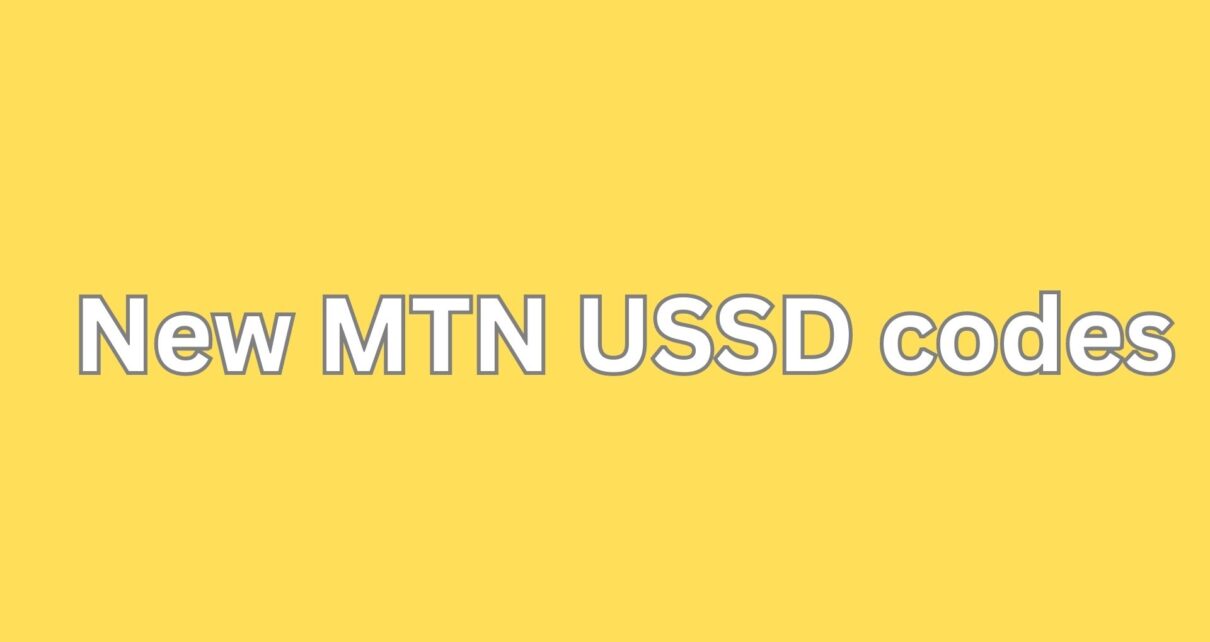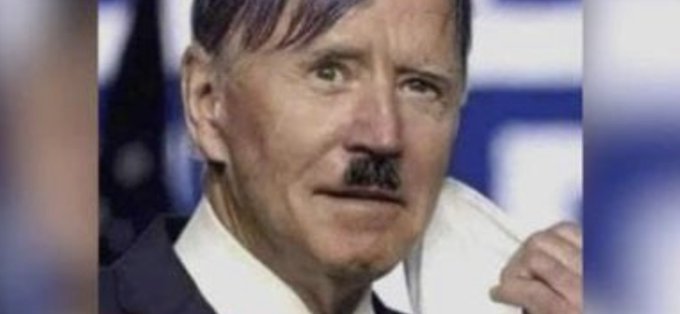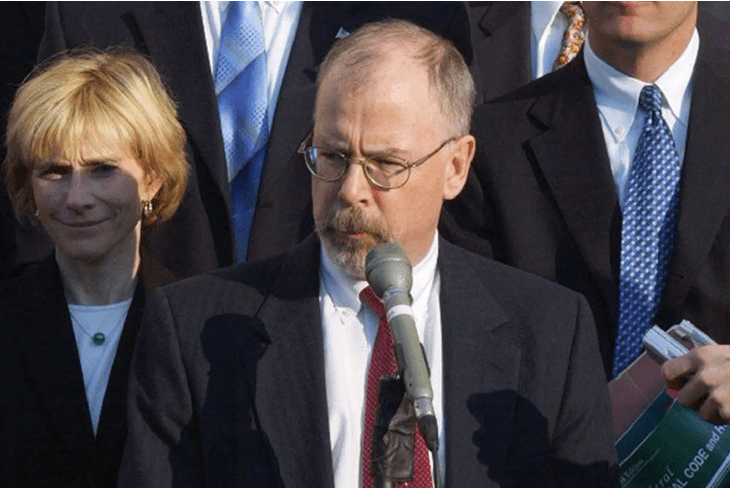One of the problems faced by most MTN users is that they don’t know how to check their data or airtime balance and this ends up being a matter of deep concern. It is very necessary as an MTN active subscriber, to know the code and how to check your MTN, as it would help you monitor the rate of airtime and data consumption.
MTN Telecommunication Service like every other network provider has made available a code that would help active customers easily check their data or airtime balance from the comfort of their home. This can be largely contributed to the advancement of the industry.
The good thing is that the process of checking your MTN balance is very easy and you won’t break a sweat while at it. Once you follow the right step, there won’t be issues keeping track of your MTN airtime and data usage in the future.
Do you want to check your MTN airtime or data balance as an active MTN subscriber but do not know how to go about it? You made it to the right post. In this article, I will give a clear guide on how to check your MTN balance.
How to Check Your MTN Airtime Balance
As I said above, the steps to check your MTN airtime balance are very simple; all you have to do is know the steps and you are good to go.
It is important to note that the new airtime balance checks USSD code for MTN is now *310#.
There are various ways to check your MTN airtime balance on MTN and they are very easy steps. Below are some of the ways to check your airtime balance on MTN:
1. Via USSD Code
This is one of the easiest ways of checking your MTN airtime balance and it is also the most used by MTN subscribers. The steps are very, so it is not surprising that people prefer it. Below is a step-by-step guide on how to check your airtime balance via the USSD code:
1.. To begin with, using your mobile phone, dial *310#.
2. After a few seconds of dialing the number, you will have an SMS pop up on your phone and it will display your remaining Airtime balance.
2. Via SMS
One of the easiest and most effective ways MTN subscribers check their balance on MTN is through the SMS method. Below is the step-by-step guide on how to check your airtime balance on MTN through the SMS method:
1.. First, click on the messaging app on your mobile phone to draft a message.
2. Your next step is to type “BAL” and send it to 312.
3. Not long after you have sent the message, you will have an SMS pop into your mobile phone, containing the MTN airtime balance.
3. MYMTN App Method
This method is also one of the best methods for MTN subscribers as they can easily check their balance using the MTN app. However, to enjoy this, you have to download the app and follow the registration processes. Below are ways to register and check your MTN airtime balance on the MTN app:
1.. To begin with, you will have to download the MTN app from your Smartphone’s app store.
2. The next step is to open the app and follow the registration process using your MTN phone number.
3. Once you have followed the registration process, you will see your balance shown on the App.
4. Customer Care
Another method to easily check your airtime balance on MTN is by calling MTN customer care. However, this method is used on the basis that all the processes failed. All you have to do is simply dial 300 and tell the MTN representative to help check your MTN airtime balance.
Final Thoughts
The process of checking your MTN airtime balance is very simple, but sadly, not everyone knows the process. In this article, I went ahead to go into detail on everything you need to know about MTN balance checks.