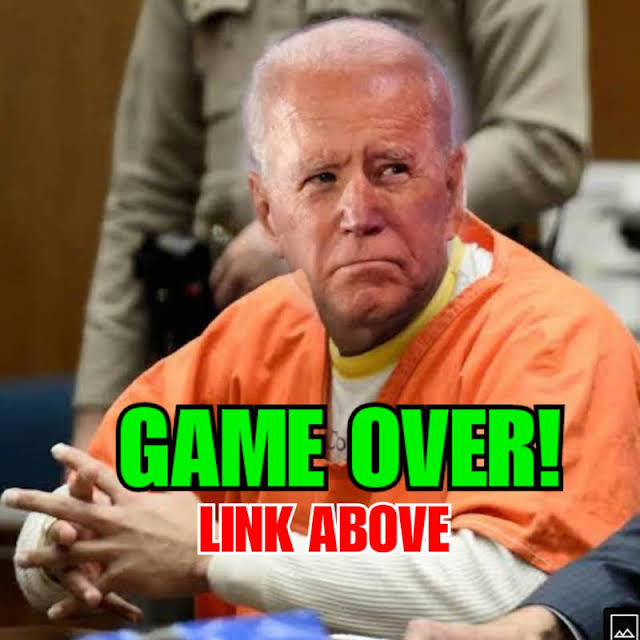Some 9 Mobile users have issues checking their balance and this has been a source of major complaints; especially for the new subscribers. The good news is that the process of checking your Etisalat balance is very easy. With the right step, you won’t have issues coming to terms with how the balance checks work.
It is very necessary to know how to keep track of your Etisalat balance as it would help you not be caught unaware once your airtimes get exhausted. 9 mobile network providers have presented the USSD code that would make the process of checking balance seamless and simple. This was made available to all eligible 9 mobile users, so far you have a registered 9 mobile SIM card.
Do you want to check your 9 mobile balance but do not know how to go about the process? You don’t have to fret, because, in this article, I will give a good rundown of how to check your 9 mobile balance. All you have to do is walk with me as I proceed.
How to Check 9 Mobile Airtime Balance
As I stated previously, checking your balance on 9 Mobile is very simple. This also applies to checking your 9 mobile airtime balance.
To check your airtime balance on Etisalat via USSD code, all you need to do is dial *310# and press send. With this, your Etisalat airtime account balance will reflect on your phone screen.
You can also check your airtime account balance using the 9 mobile app. However, you will have to download and register for the app before you can access your balance and other features.
How to Check 9 Mobile Data Balance
There are two different ways to check your 9 mobile data balance and the good thing is that the two methods are very easy. The two methods of checking your 9 mobile data balance are:
1. Through USSD code. You can easily check your data balance using the USSD code; all you have to do is dial *323# on your mobile phone and send. Shortly after, you will get an SMS reflecting the data balance on your phone screen.
2. You can also check your 9 mobile data balance through SMS; all you have to do is send “info” to 323 to check your data balance.
How Do I Borrow Airtime or Data from 9 Mobile?
Do you wish to borrow airtime or data from 9 mobile as an active 9 mobile user, but don’t know how to go about it? All you have to do is dial *303# to borrow airtime or data. The good thing is that you can always borrow over existing debts without being hampered in any way.
Final Thoughts
Many 9 mobile subscribers have problems checking either their airtime or data balance and this has been a major cause of concern. The good thing is that the process of checking your 9 mobile balance is very simple. In this article, I went into detail on how to check 9 mobile balances.